I fredagens Product Update meddelade vi att det gamla sättet att registrera löner på (under fältet Titel, med fritext) kommer att tas bort på fredag, den 19/11. Detta innebär att om detta är det enda sättet ni har titler registrerade på ert konto så kommer denna data försvinna på fredag. Vi vill därför återigen påminna er alla om att gå över till det nya sättet att registrera titlar (titelbibliotek och sedan tagga med rätt titel/titlar) både på era medarbetarkort men även i era kontrakt.
För att övergå till det nya sättet att registrera titlar gör ni lättast såhär:
Gå till Inställningar, Organisation och Titlar. Klicka på Lägg till uppe i högra hörnet och välj Titel.
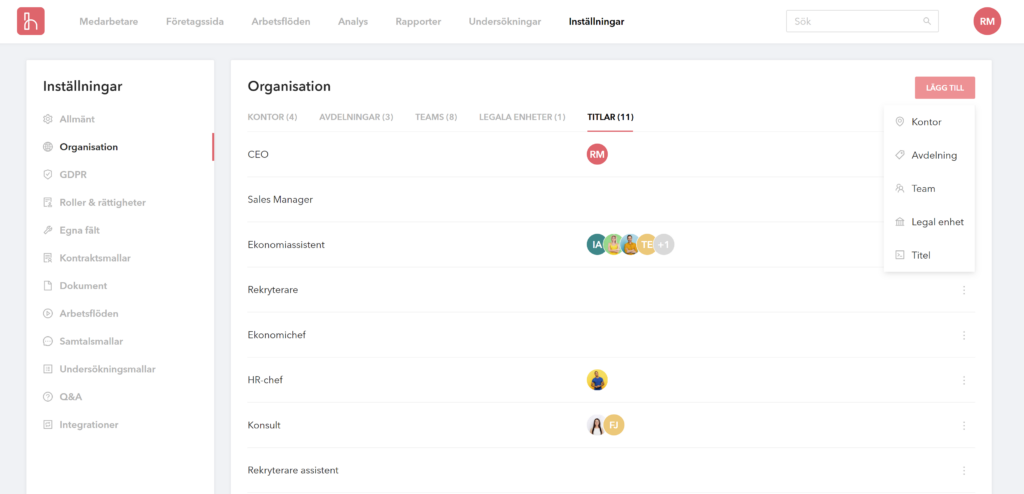
När ni har skapat upp era titlar i titelbiblioteket går ni till medarbetarlistan och filtrera listan på ”Titel” och där ta en titel i taget. De filtrerade medarbetarna ska således få samma nya titel. Markera samtliga medarbetare i den filtrerade listan, klicka Hantera/Action och välj Uppdatera fält. En ny ruta öppnas då där ni kan välja att uppdatera medarbetarenas titelfält. Samtliga titlar i titelbiblioteket dyker nu upp i en rullista där ni väljer vilken titel medarbetarna ska erhålla. Gör detta titel för titel tills alla medarbetare har fått en titel.
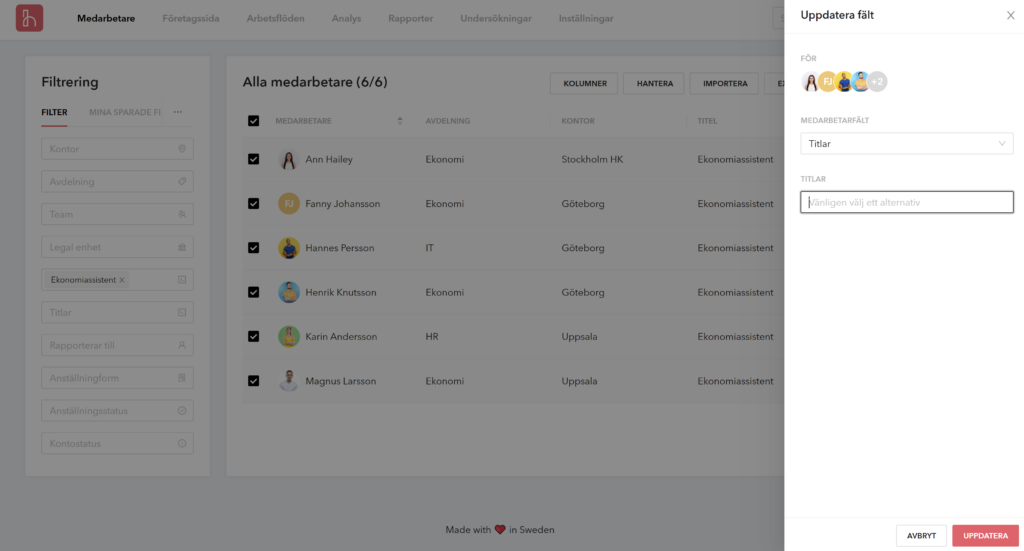
För att sedan uppdatera titlarna i kontrakten går ni till Inställningar och Kontraktsmallar. Ta kontrakt för kontrakt och kika efter om ni någonstans använder styrkoden ”Employee: Title” i ert avtal. När ni hittat en sådan styrkod tar ni bort denna och ersätter med den nya styrkoden ”Employee: Titles”. Denna hittar ni under den första ikonen ovanför det aktuella stycket, går till Job och scrollar längst ner i denna lista till Titles, inte att blanda ihop med Title som ligger högst upp i samma lista.
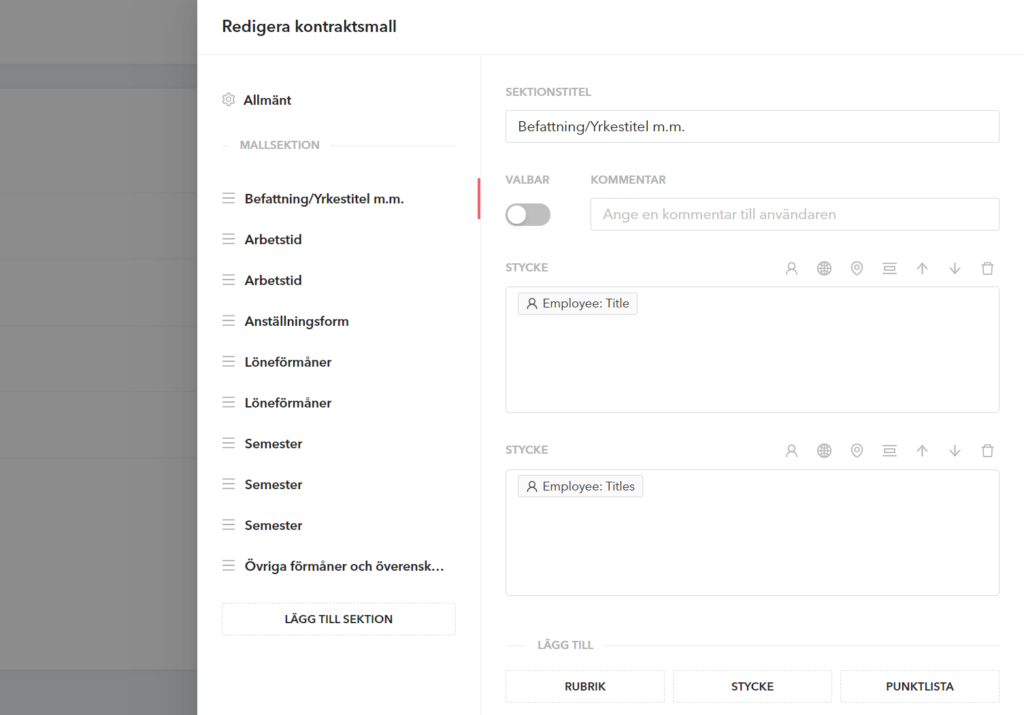
Vi vill även påpeka att det inte är någon panik om ni inte hinner med att göra denna förändring innan fredag men det blir absolut smidigast om det hinns med.
Om ni har några frågor är det bara att ni kontaktar någon av oss på Customer Success.
####
In friday’s Product Update we announced that the old way to register titles in Hailey will be taken down on friday (November 19th). This means that if you only have titles registered this way (under the field Title, in free text) thsi data will be deleted on friday. Therefore we would like to send an extra reminder about changing to the new way to register titles (through a title dictionary and the taging your emplyees with their title) both in your employee cards and in your contracts.
To go over to the new way of registering titles, follow the steps bellow:
Go to Settings, Organization and Titles. Click Add new in the top right corner and choose Title.
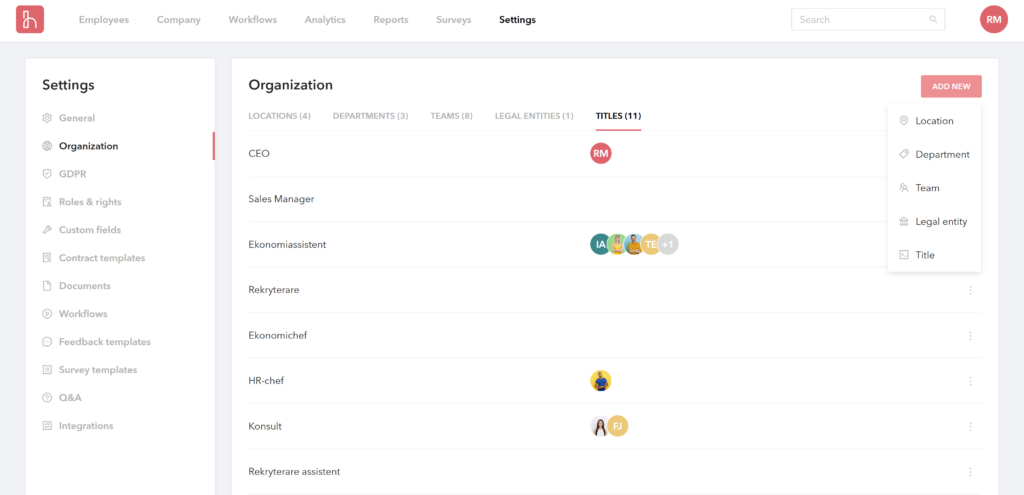
When your titles have med added to the title dictionary, go to the employee list and filter the list on ”Title” and take one title at a time. Mark all employees in the filtered list, click Action and choose Update field. A drawer opens where you can choose to update the emploee’s title field. All titles in your title dictionary will appear in a picklist where you pick the title for these employees. Do this title after title until all employees have gotten a title.
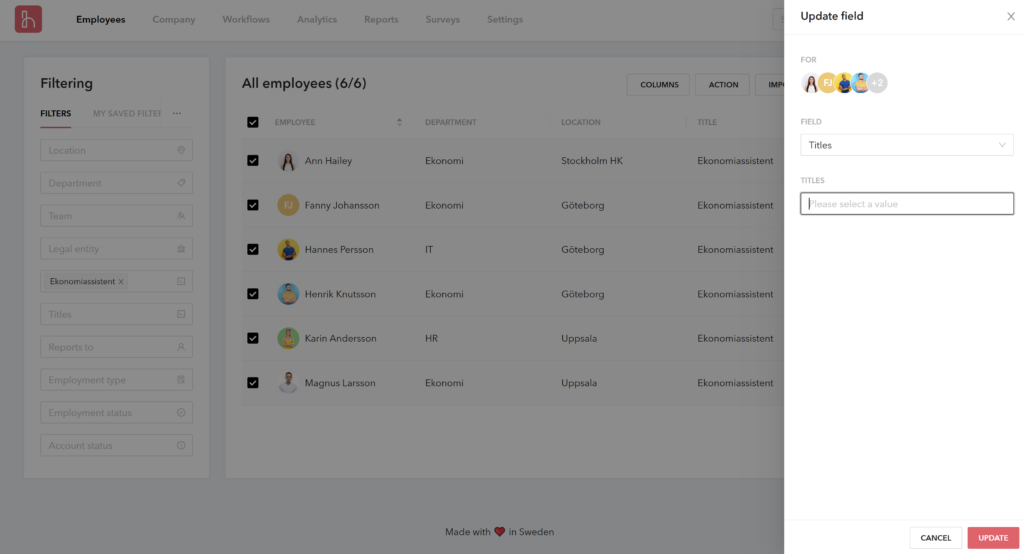
To change the titles in your contract go to Settings and Contract templates. Take one template at a time and look where you have used the merge tag ”Employee: Title”. When you found one of these, change it to the new merge tag ”Emplyee: Titles”. You can find this under the first icon above the paragraph, go to Job and scroll to the bottom of the list where you can find Titles. Not to mix with Title at the top of the same list.
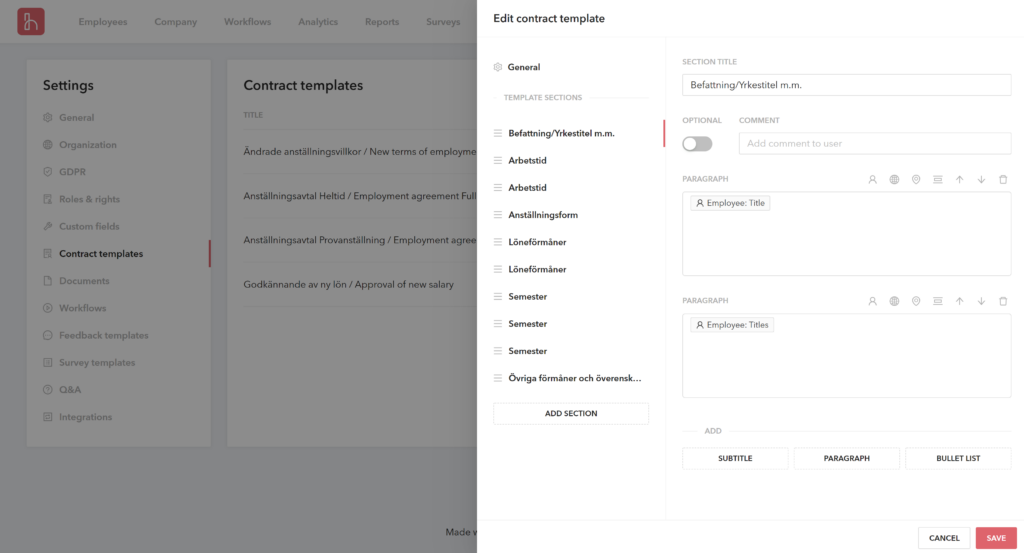
We do want to also make clear that it is not a disaster if you don’t have time tochange this until friday, but is will be a whole lot smoother if you do.
Have a lovely week and contact Customer Success if you have any question.